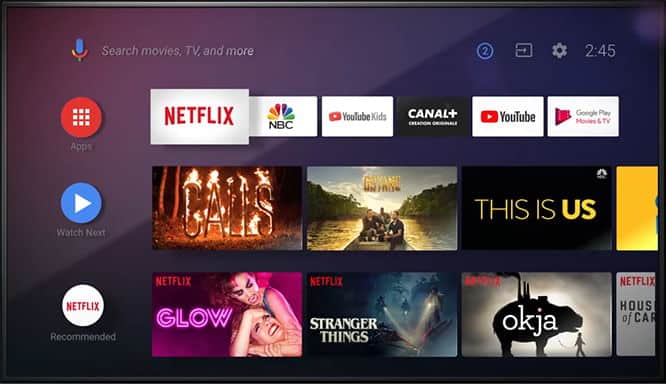How to Watch TV on Your Car Screen?
Your drive will become less lonely and boring if you start watching television in your vehicle. You can engage your kids and family in the car by finding out some multimedia options.
There are many methods to watch TV on car screen, such as cable subscriptions and satellites. Now Generation X, Baby Boomers, and millennials prefer and recommend streaming live television. We have discussed nine different methods to watch TV in your car comfort. These ways are effortless to execute.
Although there are many advantages to watch television in the car, many people find it challenging to explore the possibilities and procedures to run the television.
How to Watch TV on Your Car Screen?
In this article, our editors have explained best and proven methods for watching TV in your car. We have tested all these methods before posting here.
Let us get into the details:
Satellite TV in Car
The satellite receiver is the first method to watch wireless television in the car. This method makes available all the home channels that one can receive from the satellite subscription. By using satellite TV, you also do not need to worry regarding driving out of the local broadcast range.
One negative of the satellite TV in a vehicle is that the unique satellite dishes are not cheap while these are necessary. This particular dish was available in the market in a substantial dome-type configuration, which was only appropriate for RVs. But it is not a case now.
Apart from this old-time dome-shaped dish now, there are mobile satellite dishes in flat configurations. These configurations can be installed on any car at the roof virtually. These dishes are costly and cost many dollars. It is a huge quiet investment to watch television in the car.
A satellite receiver is a perfect option to consider if you are looking for a mobile television for long trips on the road like extended metropolitan areas. But if you are a price-conscious driver, prefer considering other options.
Watch Local Broadcast TV on Car Screen
There are three essential components to watch a home type of television on your car screen. These include:
- A kind of video display
- An antenna
- A tuner for television
Watching live TV becomes very easy in the car by having an existing car’s video system. You need to set the display of the vehicle by checking if the screen of your vehicle has various inputs. If your car screen does not have these inputs, then you will need an input selector or external splitter. Many head units of video have multiple data like headrest and roof-mounted screens.
The tuner component receives an OTA (over the air) signal to convert it into a display on the car’s screen. In the US, an exclusive tuner called ATSC is required. It can receive high definition digital broadcast.
For some tuners, there are built-in antennas. It is the easiest method to get the signals of wireless television in the car. Usually, the external antenna can pull weak signals.
If there is not any broadcast antenna close to your area, then you must have an excellent external omnidirectional antenna. But there are many areas where you will not receive on the air signals.
If you are in a place where you are unable to pull the right TV signals in your apartment or house in the presence of indoor antennas, then perhaps would not receive that in your car that has an antenna. Another problem usually encountered when you are on the road is that its range is not very long to watch stations on the car TV.
Ongoing Developments of Mobile Television
Both cellular phones and tablets are good ways to see the video content and internet television. But the early efforts to provide live TV on mobile devices cause troubles. Qualcomm made the initial attempt of MediaFLO. It served sixteen channels on mobile devices. In 2011 it was folded.
One more service was DYLE. It was configured to provide live TV for appropriately equipping the mobile devices by the receiver unit. It was established with the varying support of many markets. The support for this DYLE device ended in the year 2015.
Another service named MyDTV was established in the year 2013 in the limited markets. It offers insufficient stations such as KOMO television in Seattle. It requires an APP and a dongle. Now there are numerous services for live TV streaming. You can use a mobile device such as a tablet or phone and computer to watch live TV in the car.
Internet TV in Car
There are some other methods to have TV in the car other than satellite broadcasts and over the air. These options depend upon a speedy internet connection.
You will require a Wi-Fi hotspot as a dedicated device, laptop, and a tablet or phone to get benefit from these ways. A computer work as a video source is used to plug these devices. Some standalone devices offer access to TV broadcasts available through the internet.
DVR Streaming
Cloud DVR is a beautiful way to watch television in your car. You can see your favorite time-shifted transmission by the DVR while driving your vehicle. The main problem with this method is bandwidth. You will need to have some kind of data connection from mobile to get results from this method.
Before you start your drive and streaming, do some research. The research should be about how cloud DVR can connect with the data plan. Some providers of streaming treat multiple kinds of data differently. Therefore getting a clear result is ambiguous.
There is another option to grab the real cloud DVR and carry it in a car. Only you need to do is wire it with an inverter. Now the DVR is ready to use for your vehicle just like at home. Make sure one thing this DVR will work without its cable connection before heading out.
Streaming of Video Services
Internet connection in mobile is necessary for streaming services. And you can continue it from your internet data plan. These services provide considerable content. Many facilities such as Amazon Prime, Hulu, and Netflix provide excellent methods to watch our favorite shows and transmissions while in a long drive.
Some of these services allow downloading a lot of episodes to watch them later in the car. The downloading enables us to watch episodes even in the absence of an internet connection.
YouTube Television in Car
YouTube TV is another streaming service to watch live TV in your car. It allows watching TV on the internet and data connection. This method uses more amounts of data. It represents a way of watching television without having an antenna on the roof.
This YouTube television service is not specifically made for cars. It is considered the easiest method to have live TV in the car. The main thing is a good internet connection is necessary to avail of this service. The major problem with this method is watching TV for a lot of time will quickly end your monthly data.
Just download the app on your tablet or phone and sign up. You also need to have a monthly data plan, as well. You can also cast it to the larger screen that is mounted on the roof.
Sling Box, Watch Live TV in Car
You can stream live TV from your home by mounting your vehicle with the appropriate equipment. With a home TV cable and an antenna, you can stream live TV to an internet-connected object.
Sling box is another option to get live TV from your home while on the road. It requires an internet connection on mobile. This option needs two essential components to stream TV. The first one is a Sling Box. It should be hooked up with your satellite connection or home cable. The second one is a data connection, such as a tethered smartphone or mobile hotspot.
The Sling box provides the wireless cable television. This box allows watching live TV anywhere with a data connection. Some satellite and cable manufacturers also allow watching transmission that is stored on DVR. This service is only available from the limited providers. Usually, it only allows the stored TV.
Plex Television
You can also stream live TV in the car by using Plex Television. You need an antenna or cable subscription. It also requires a tuner card of HDTV along with a computer and a Plex Pass subscription. You can stream music and movies by using this setup from home to the car.
Related Articles: